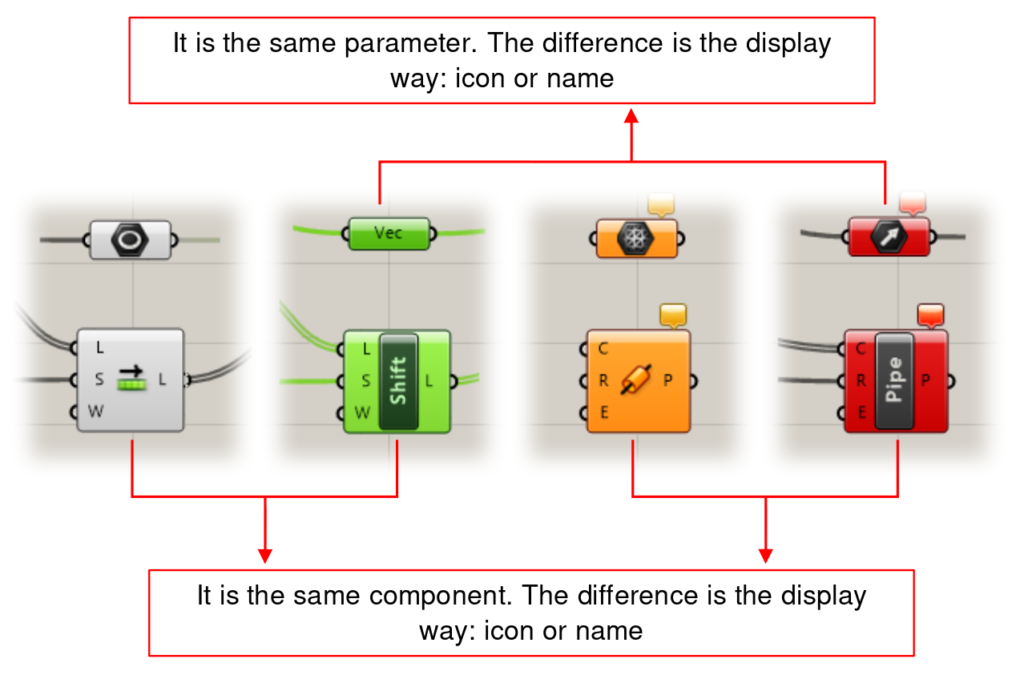Parameters and components
The parameters contain data or store information. For example: numbers, graphic panels, colours, etc.
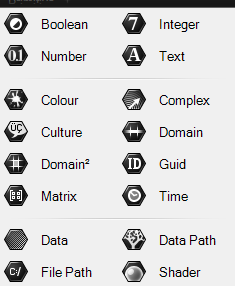
The components generate processes, that is, they perform an action. For example: create a circle, sort a list, randomly choose a number, etc.
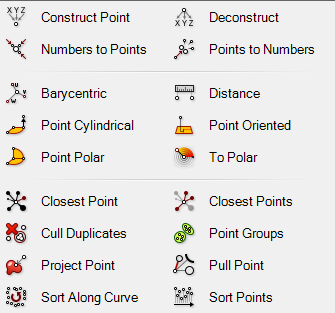
A component consists of a body and input and output connectors. In the input the component gets with the necessary data for the body carries out the necessary operations to produce the expected results.
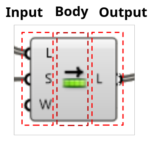
The connection between parameters and components is made with the mouse pointer by dragging. You just make a long click on the semicircle of the corresponding output and drag it to the input of the next parameter or component.
To add multiple inputs, perform the previous step by holding down the Shift key.
The parameters and components show a colour depending on their state:
- Gray → normal component.
- Green → selected or active component.
- Orange → a warning of missing data.
- Red → there is at least one error. Review input or output data.