Example
An n-sided polygon will be represented on a specific plane. The result is shown below.
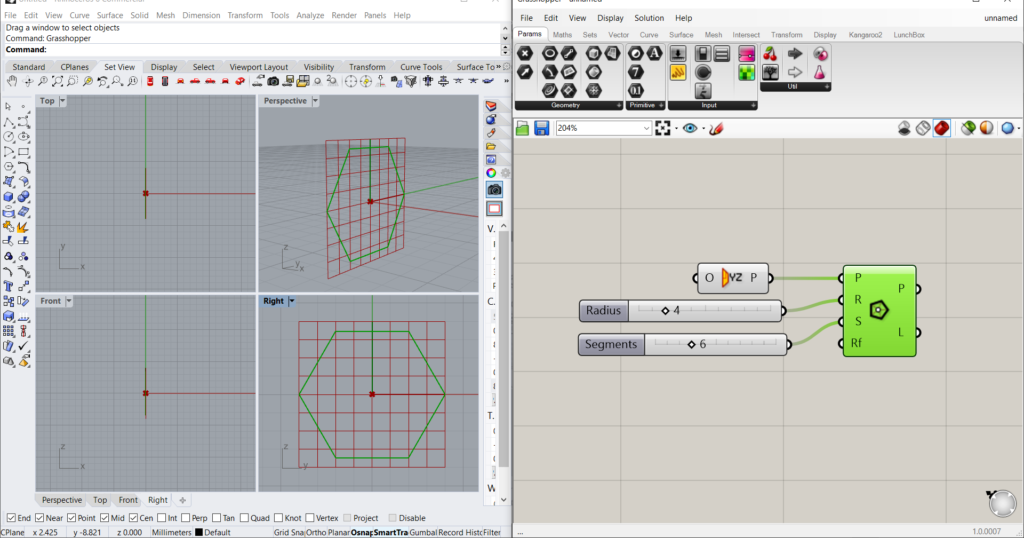
The component used is called Polygon. This is found in: Curve > Primitive > Polygon. Its inputs are: a Plane (P), Radius of polygon (R), Number of segments (S) and Fillet radius (Rf).
The plane has been specified to be the YZ. If not, it would take the XY plane as a reference. To insert it: Vector > Plane > YZ Plane.
Two Numbers Sliders have been configured, one for the radius and the other for the number of segments. To insert it: Params > Input > Number Slider. This allows you to slide between values instead of inserting a panel and entering each number manually.
Let’s see the result with R = 3 and S = 8:
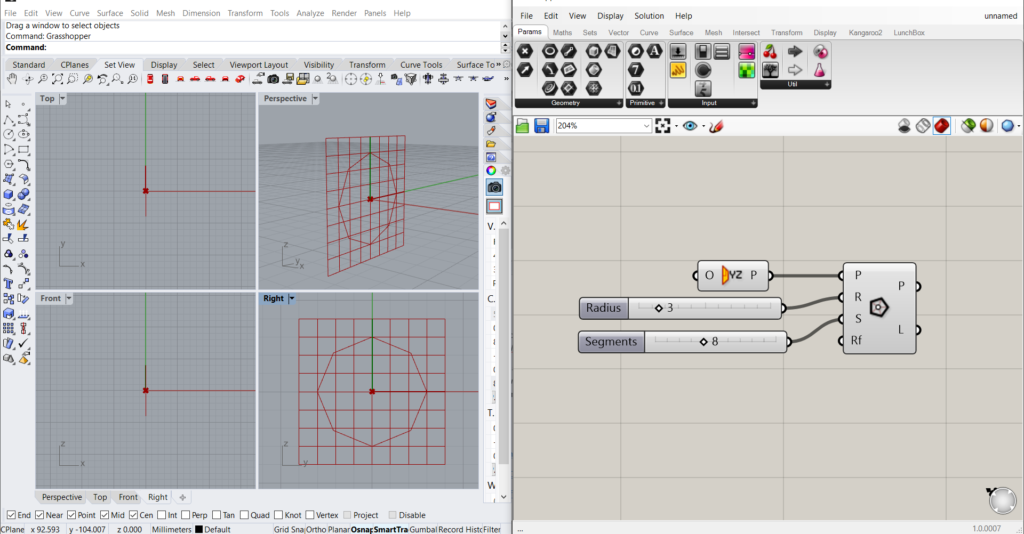
Now with R = 5, S = 12 and without any plane:
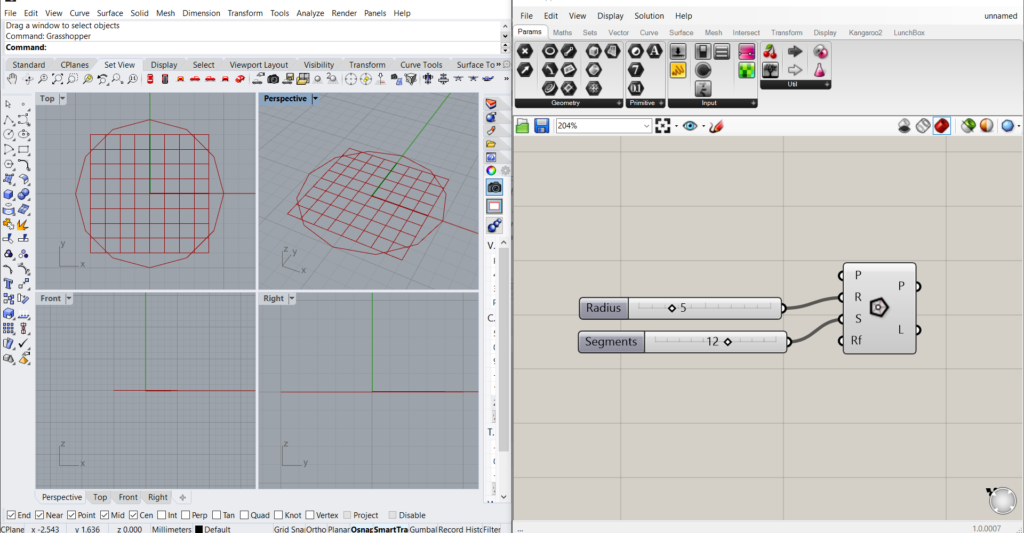
Now the drawing is displayed in the top view and not in the right.
