3D CAD software solutions
Software for designing three-dimensional graphical objects that consist of sets of points connected by lines, curves, planes, and so on. 3D objects can be represented as: objects created in real space; three-dimensional optical spatial images; three-dimensional images simulated by three-dimensional object computers.
3D CAD software solutions:

Bentley MicroStation is software for computer-aided graphics and 2D / 3D modeling. It is one of the world’s leading automated design systems.
The design process takes place in an interactive and visual environment, and the drawing and modeling functions are controlled and used with the help of windows.
This program is easy to adapt to specific tasks as the Bentley MicroStation supports JMDL®, MDL®, MicroStation Basic and Microsoft® Visual Basic® for Applications (VBA) programming languages.
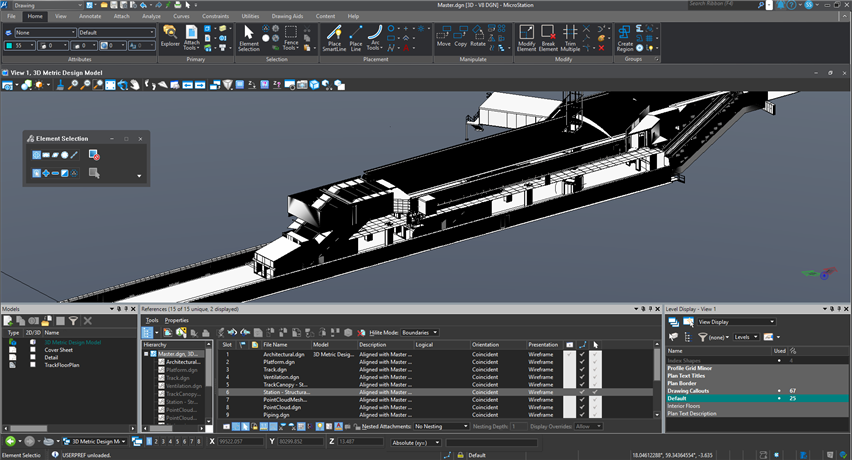
https://www.bentley.com/en/about-us
https://www.youtube.com/channel/UC1G4bUAnMFhDvkKu3kqHKUg

SolidWorks is a three-dimensional design solution that enables to perform all stages of design: creation of a three-dimensional model, its presentation; kinematic and dynamic calculation of product mechanisms; strength calculations of individual parts and assemblies of the product, including various joints and supports (e.g., bolted and welded joints, resilient base, etc.); development of work documentation (drawings and specifications); laying of pipelines and electrical installation; project data storage and sharing by adapting Workgroup PDM technical documentation management systems.
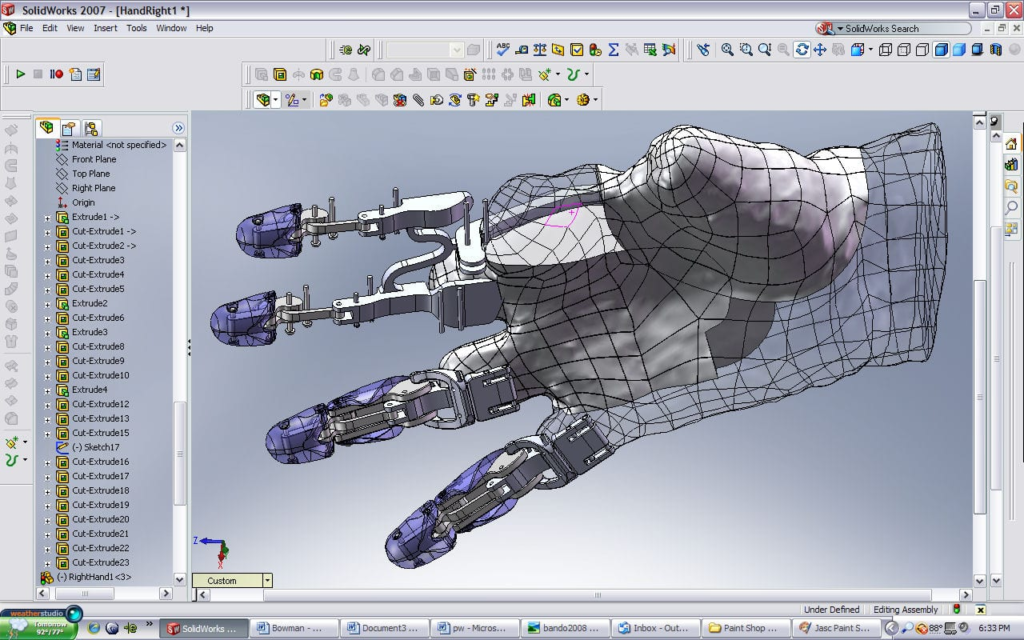
https://www.solidworks.com/media/first-look-solidworks-cad

SketchUp is a 3D modeling program designed for both professionals and beginners. SketchUp stands out from other 3D modeling applications in as a simple and quick-to-understand environment.
SketchUp CAD system for creating three-dimensional models in 2000 was developed by a US startup @Last Software. The company’s goal was to create a tool for creating 3D content that enables design professionals to work by expressing feelings and freedom as if drawn with a pencil on a piece of paper.
The simple environment makes the tool fun and easy to use. There are no complicated buttons common to complex traditional programs.
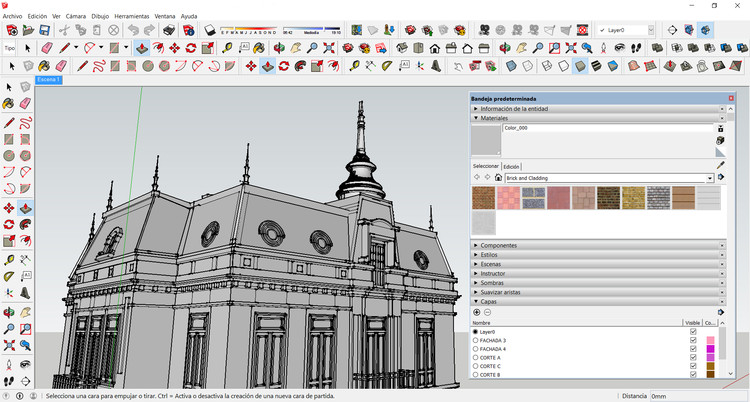
https://help.sketchup.com/en/sketchup/viewing-model
https://www.youtube.com/user/SketchUpVideo

Onshape is a fully mechanical CAD platform designed for professional users and advanced teams. You can create, edit, collaborate, and comment in real time with others from any computer or mobile device with an Internet connection. With Onshape secure cloud workspace teams, you can work from anywhere, on any device, without the hassle of file management, IT overhead, and license key allocation, helping engineers focus more on their best work.
Onshape is a computer-aided design (CAD) software system delivered online using the Software as a Service (SAAS) model. It makes extensive use of cloud computing, a lot of processing and rendering on web servers, and allows users to interact with the system through a web browser or iOS and Android apps.
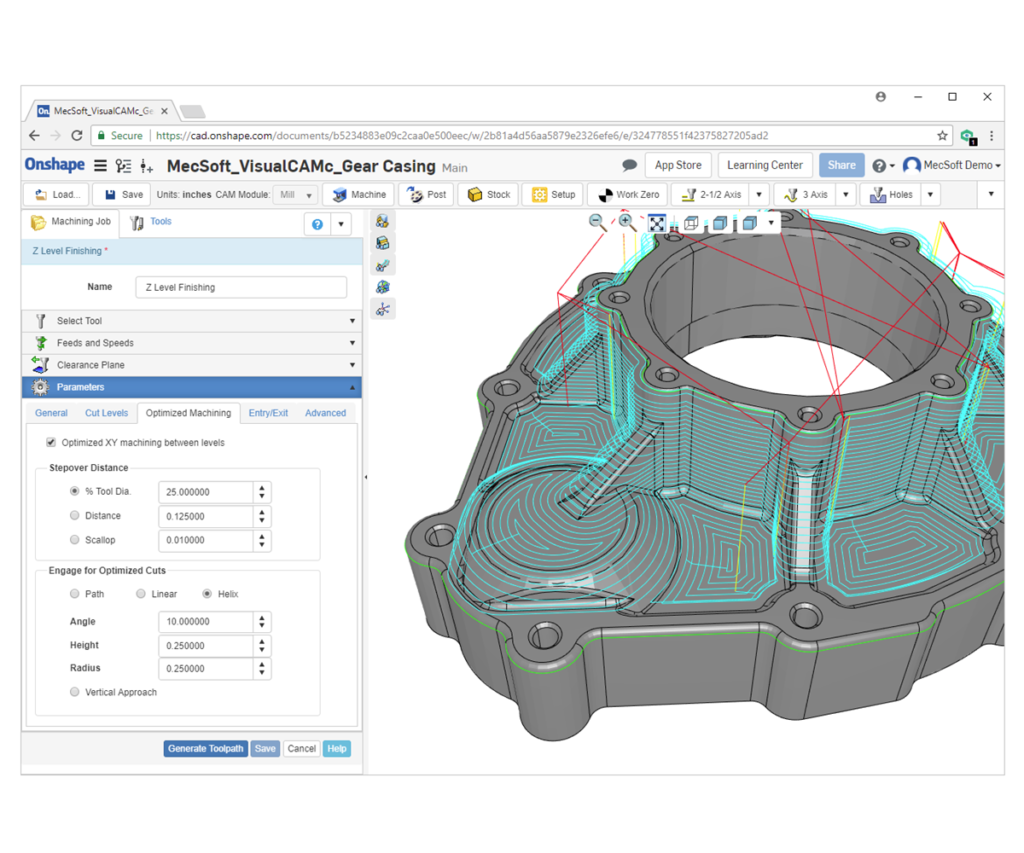
https://www.youtube.com/channel/UCTvd5lUSLtTH8Qcd7Pl1nQg
