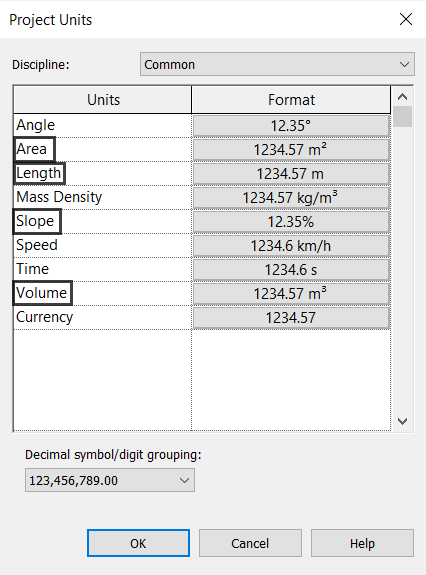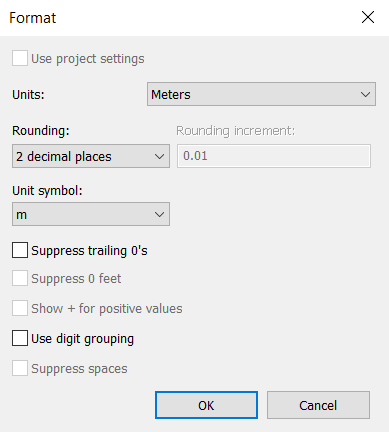Starting a project
After opening the program, on the Revit homepage, click on New, Metric Architecture Template and select the Project option. In this case, we will use a predefined Revit template.
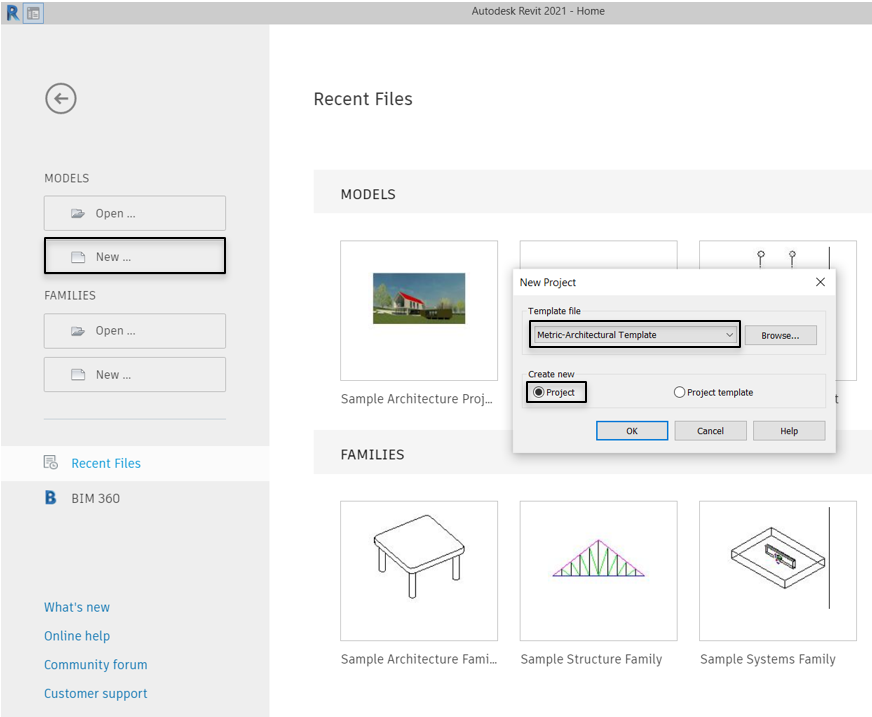
After opening the Template, it is important to define the measurement units that will be used in the project. To do so, click on the Manage panel and select the Project Units option.
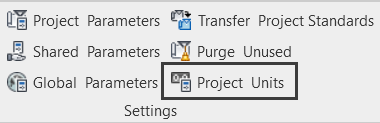
Next, a window will be opened where the measurement units for each parameter are shown. We will change the Length that will be changed to Meters, with two decimal places and Slope parameter too, that will be changed to Percentage. For areas, volumes and angles, also two decimal places in the Rounding option should be defined.