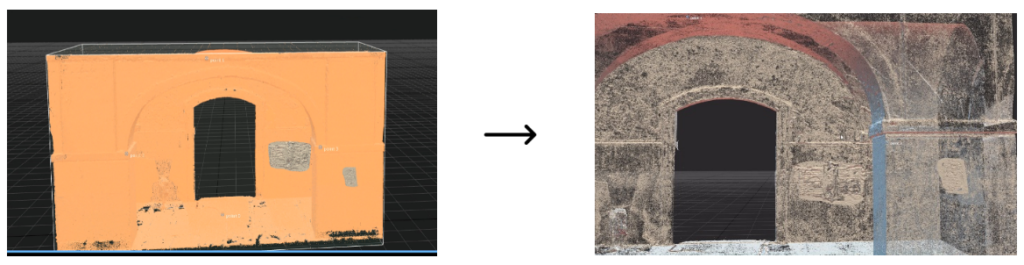RealityCapture
Installing the software: The Reality Capture software is installed from its website https://www.capturingreality.com/DownloadNow It is necessary to register to use it, because although the information processing and editing is free, if you want to download the photogrammetric project, you must pay a small fee. It is possible to register via Google Account, Facebook or your Epic Games account if you have one.
Post-processing: Once the desired three-dimensional model has been obtained, after having carried out the workflow, we proceed to make changes to the mesh and point cloud in post-processing. Photogrammetric data acquisition and point cloud management programs have various tools that can be used to improve or change the data obtained.

We access the upper panel to the 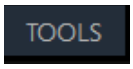 section where we will find numerous tools to apply on our model, we will focus on the tools “Close Holes”, “Smoothing Tool” and “Simplify Tool”.
section where we will find numerous tools to apply on our model, we will focus on the tools “Close Holes”, “Smoothing Tool” and “Simplify Tool”.
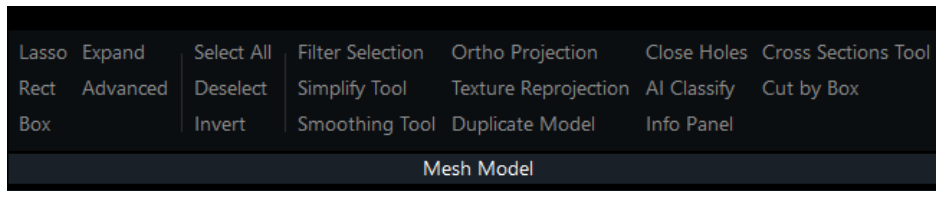
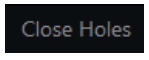 Useful tool to close holes created in the polygonal mesh, these are usually generated by lack of information or erroneous information that causes the polygonal mesh to re-sink. To use it, you must select the affected area and apply it.
Useful tool to close holes created in the polygonal mesh, these are usually generated by lack of information or erroneous information that causes the polygonal mesh to re-sink. To use it, you must select the affected area and apply it.
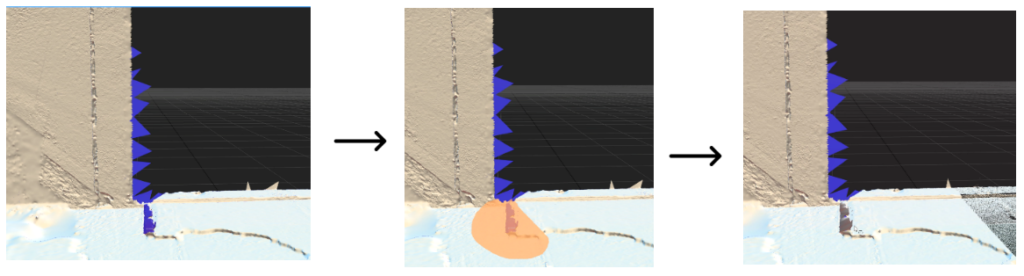
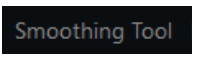 A tool used to smooth out surfaces of three-dimensional models, it can be applied to concise areas or to the whole model. This tool should be used with care as it can lead to significant loss of information.
A tool used to smooth out surfaces of three-dimensional models, it can be applied to concise areas or to the whole model. This tool should be used with care as it can lead to significant loss of information.

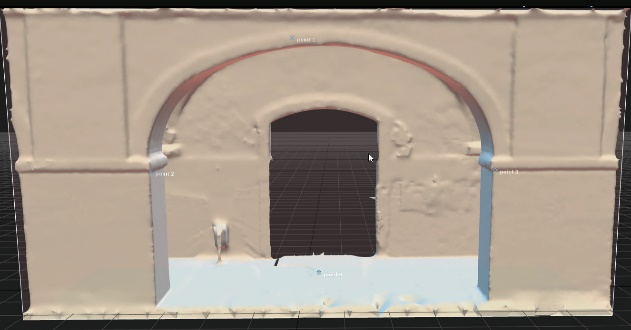
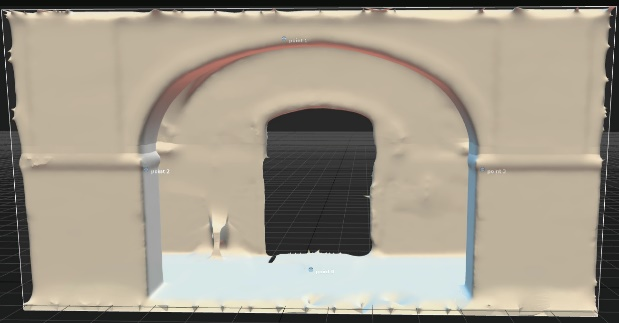
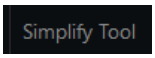 Tool that helps to reduce the number of polygons in the three-dimensional mesh, it can work on specific areas applied by a selection or on the whole model. In the example an area is selected to reduce it from 29 million polygons to 6 million. The unselected areas with more polygons are clearly visible.
Tool that helps to reduce the number of polygons in the three-dimensional mesh, it can work on specific areas applied by a selection or on the whole model. In the example an area is selected to reduce it from 29 million polygons to 6 million. The unselected areas with more polygons are clearly visible.