AIA Specifications: Level of Development
In 2008, the American Institute of Architects (AIA) released the E202–2008 BIM protocol. This protocol helped to define what model could be used, by creating a model progression specification and what kind of information could be derived from each progressive specification/level or what we could trust the model for. Thus, the Level of Development (LOD) Specification corresponds to the amount and type of information that is stored in a model and is a reference that enables practitioners in the AEC Industry to specify and articulate with clarity the content and reliability of Building Information Models (BIMs) at various stages in the design and construction process. This was also adopted by the AGC BIMForum (Figure 3), which is a US Construction Association. BIMForum intends to explore technology, deliver innovation and performance improvement through building information modelling and new means of collaboration. Furthermore, it intends to improve the design and construction industry through education and the development of best practices for these innovations, and to help implement these innovations into the broad AEC industry. By accessing the site of BIMForum, it is possible to download the most current Level of Development Specifications (LOD). The LOD Specifications, available on the BIMForum site, utilize the basic LOD definitions developed by the AIA for the AIA G202-2013 Building Information Modelling Protocol Form [1] and is organized by CSI Uniformat 2010 [2]. More information can be consulted on the site https://bimforum.org/lod/
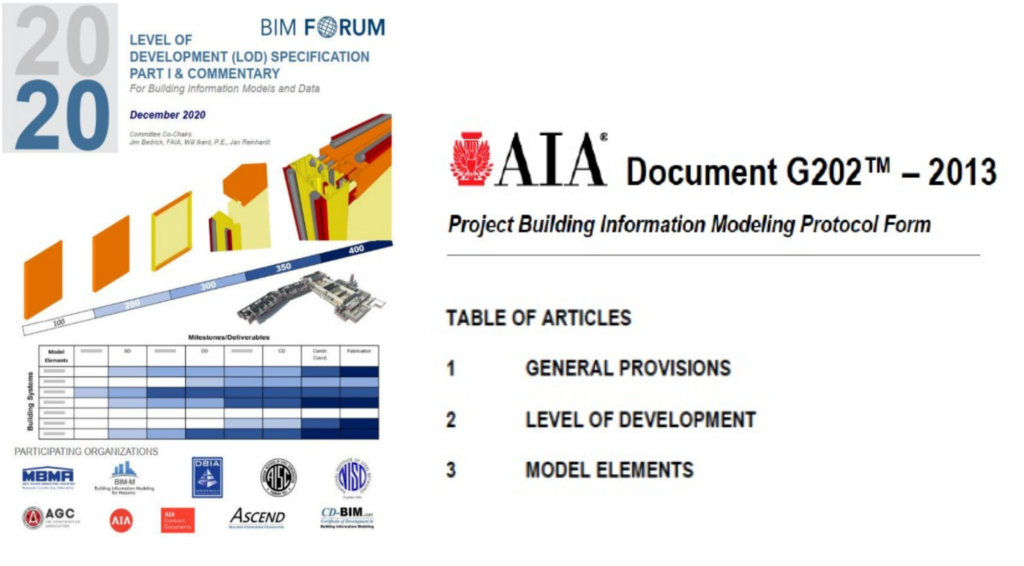
The proposed classification of LODs by AIA document G202 TM– 2013 consists of 5 levels (100 to 500), each of which can be associated with the following meanings:
LOD 100 – Concept;
Model content requirements: overall building massive indicative of area, height, volume, location and orientation may be modelled in three dimensions or represented by other data.
Authorized uses: Analysis, Cost Estimating, Scheduling.
LOD 200 – Approximate geometry;
Model content requirements: Model Elements are modelled as generalized systems or assemblies with approximate quantities, size, shape, location, and orientation. Non-geometric information may also be attached to model elements.
Authorized uses: Analysis, Cost Estimating, Scheduling.
LOD 300 – Precise geometry;
Model requirements: Model Elements are modelled as specific assemblies which are accurate in terms of quantity, size, shape, location, and orientation. Non-geometric information may also be attached to Model Elements.
Authorized uses: Construction, Analysis, Cost Estimating, Scheduling.
LOD 400 – Adapted to realization/ execution;
Model content requirements: Model Elements are modelled as specific assemblies accurate in terms of quantity, size, shape, location, and orientation with complete fabrication, assembly, and detailing information. Non-geometric information may also be attached to Model Elements.
Authorized uses: Construction, Analysis, Cost Estimating, Schedule.
LOD 500 – “as built”.
Model content requirements: Model Elements are modelled as constructed assemblies which are actual and accurate in terms of size, shape, location, quantity, and orientation. Non-geometric information may also be attached to Model Elements.
Authorized uses: General Usage
Each subsequent LOD is based on the previous level and includes all features contained in the previous levels. This makes it possible, at a certain stage of project development, to have different LODs for different elements of the model.
The BIMForum provides a guide with the LOD definition updates. The definitions available in the 2020 guide are the following:
LOD 100 – The Model Element may be graphically represented in the Model with a symbol or other generic representation, but does not satisfy the requirements for LOD 200. Information related to the Model Element (i.e. cost per square foot, tonnage of HVAC, etc.) can be derived from other Model Elements.
BIMForum Interpretation: LOD 100 elements are not geometric representations. Examples are information attached to other model elements or symbols showing the existence of a component but not its shape, size, or precise location. Any information derived from LOD 100 elements must be considered approximate.
LOD 200 – The Model Element is graphically represented within the Model as a generic system, object, or assembly with approximate quantities, size, shape, location, and orientation. Non-graphic information may also be attached to the Model Element.
BIMForum interpretation: In terms of this LOD, elements are generic placeholders. They may be recognizable as the components they represent, or they may be volumes for space reservation. Any information derived from LOD 200 elements must be considered approximate.
LOD 300 – The Model Element is graphically represented within the Model as a specific system, object or assembly in terms of quantity, size, shape, location, and orientation. Non-graphic information may also be attached to the Model Element.
BIMForum interpretation: The quantity, size, shape, location, and orientation of the element as designed can be measured directly from the model without referring to non-modelled information such as notes or dimension call-outs. The project origin is defined and the element is located accurately with respect to the project origin.
LOD 350 – The Model Element is graphically represented within the Model as a specific system, object, or assembly in terms of quantity, size, shape, location, orientation, and interfaces with other building systems. Non-graphic information may also be attached to the Model Element.
BIMForum interpretation. Parts necessary for the coordination of the element with nearby or attached elements are modelled. These parts will include such items as supports and connections. The quantity, size, shape, location, and orientation of the element as designed can be measured directly from the model without referring to non-modelled information such as notes or dimension call-outs.
LOD 400 – The Model Element is graphically represented within the Model as a specific system, object or assembly in terms of size, shape, location, quantity, and orientation with detailing, fabrication, assembly, and installation information. Non-graphic information may also be attached to the Model Element.
BIMForum interpretation. An LOD 400 element is modelled in sufficient detail and accuracy for the fabrication of the represented component. The quantity, size, shape, location, and orientation of the element as designed can be measured directly from the model without referring to non-modelled information such as notes or dimension call-outs.
LOD 500 – The Model Element is a field verified representation in terms of size, shape, location, quantity, and orientation. Non-graphic information may also be attached to the Model Elements.
BIMForum interpretation. Since LOD 500 relates to field verification and is not an indication of progression to a higher level of model element geometry or non-graphic information, this Specification does not define or illustrate it.
Despite the fact that, in America, LOD refers to ‘Level of Development’ In the UK, LOD is the commonly known acronym for ‘Level of Detail’.
This was introduced within the BIM Protocol released by AEC (UK) in 2009 as Level of Detail/Grade within its Model Development Methodology. Later in 2013 PAS 1192-2 Specification for information management for the capital/delivery phase of construction projects using building information modelling (now replaced by BS EN ISO 19650) introduced ‘Level of Definition’ as a new classification system with seven levels (1-7) to include both aspects of ‘Level of Model Detail’ (LOD) and Level of Model Information’ (LOI). Table 1 shows this classification.
Table 1 – LOD classification
| UK LOD | USA LOD | Description | Content |
| 1 | Preparation and Brief | A model communicating the performance requirements and site constraints. Building models would be block models only. | |
| 2 | LOD 100 | Concept Design | A conceptual or massing model intended for whole building studies including basic areas & volumes, orientation and costs. |
| 3 | LOD 200 | Developed Design/ Approximate geometry | A design development model, “generalized systems with approximate quantities, size, shape, location and orientation.” |
| 4 | LOD 300 | Technical Design/Precise geometry | Production, or pre-construction, “design intent” model representing the end of the design stages. Modelled elements are accurate and coordinated, suitable for cost estimation and regulatory compliance checks. This LOD would typically be a model suitable for the production of traditional construction documents and shop drawings. |
| 5 | LOD 400 | Construction/Fabrication | An accurate model of the construction requirements and specific building components, including specialist sub-contract geometry and data. This model would be considered to be suitable for fabrication and assembly. |
| 6 | LOD 500 | As built | An “as built” model showing the project as it has been constructed. The model and associated data is suitable for maintenance and operations of the facility. |
| 7 | In USE | Asset Information Model used for ongoing operations, maintenance and performance monitoring. |
In reference to BS EN 19650-1 Level of Information Need defines the quality, quantity and granularity of information. Information can be in the form of geometric information (or Level of graphical Detail) and alpha-numeric (or Level of Information).
Coding for graphical representations, the Level Of Detail, is easy enough. The AEC (UK) BIM Protocols define the graphical appearance as (Figure 4):
G0 Symbolic. Not to scale, merely a “suggestion“ of where the object will exist. In terms of doors, this might simply be a black rectangle in a 2D wall.
G1 Placeholder. While it may be to scale, the object may not represent the appearance of the final component. In terms of doors this would be a simple, plain object without frames, vision panels or hardware.
G2 Suitable for construction. This is where you would provide geometry representative of the final component. It may still not include hardware (as this would typically be specified separately) but could be a manufacturer´s downloaded object.
G3 High resolution, fully detailed object. Typically only used for visualisation, or in fact, manufacturing.
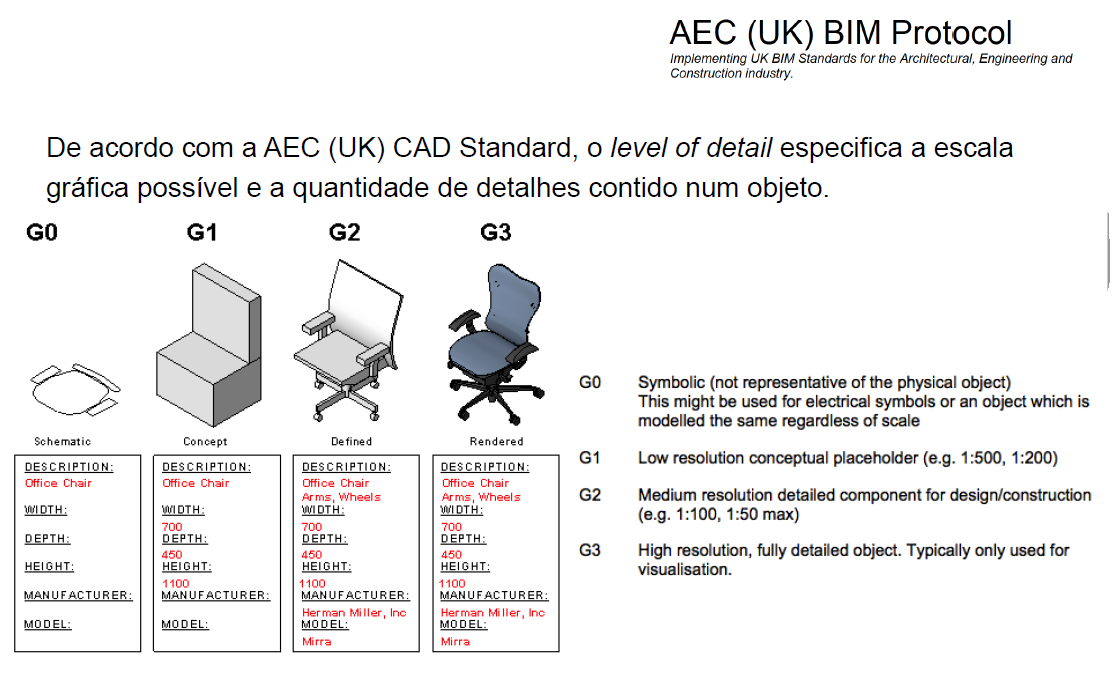
Notes and links:
[1] AIA Contract Document G202-2013, Building Information Modelling Protocol Form is part of a new series of digital practice documents the AIA published in June 2013. For general information on the documents and downloadable samples see www.aia.org/digitaldocs. For executable versions of the documents see http://www.aia.org/contractdocs.
[2] For a more in-depth explanation of UniFormatTM and its use in the construction industry visit http://www.csinet.org .
References:
AEC-UK (2009). AEC (UK) BIM Standard Version 1.0, ACE-UK Committee.
AIA (2008). AIA Document E202-2008 building information modeling protocol exhibit, Washington, DC 20006- 5292, the American Institute of Architects (AIA).
AIA (2013a). AIA Document E203™–2013, Building Information Modeling and Digital Data Exhibit, Washington, DC 20006-5292, the American Institute of Architects (AIA).
AIA (2013b). AIA Document G201™–2013, Project Digital Data Protocol Form, Washington, DC 20006-5292, the American Institute of Architects (AIA).
AIA (2013c). AIA Document G202™–2013, Project Building Information Modeling Protocol Form, Washington, DC 20006-5292, the American Institute of Architects (AIA).
AIA (2013d). Guide, Instructions and Commentary to the 2013 AIA Digital Practice Documents, Washington, DC 20006-5292, the American Institute of Architects (AIA).
BIMForum (2020). Level of Development Specification Part I § Commentary for Building Information Models and Data Version 2020, the Association General Contractors.
BIMForum (2020). Level of Development Specification Part I § Commentary for Building Information Models and Data Version 2020, the Association General Contractors.
