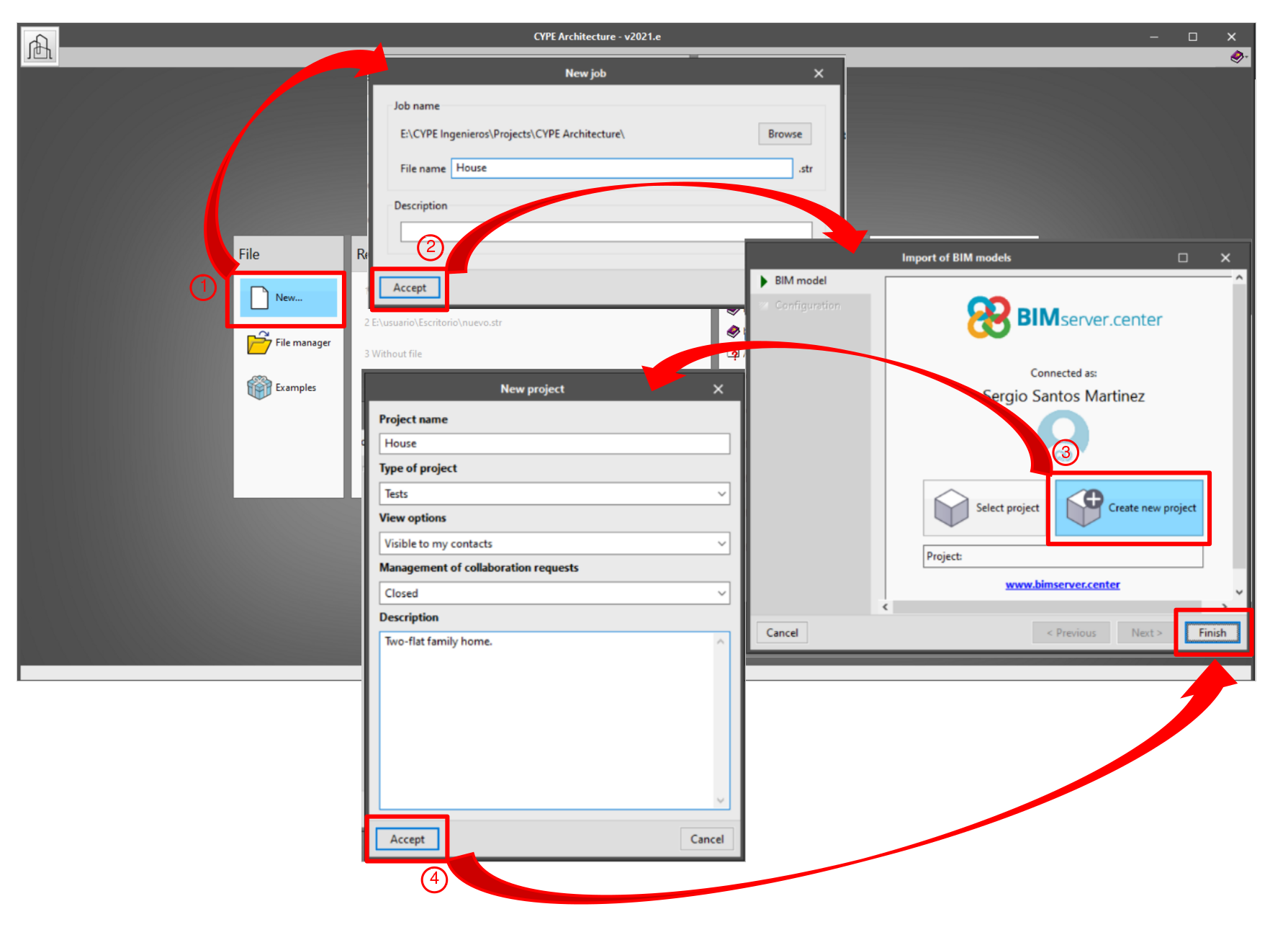Create a new project
Open CYPE Architecture to create a new project: File > New. In the pop-up window New job, select name and folder location for the files. Then click Accept.
Quick tip: It is recommended to dedicate a folder to save the project, because it generates different files and subfolders.
Bellow Import of BIM models, select Create new project. Where it says (New project), you must name the project, choose its type, choose view options, select a management of collaboration request and enter one description.
- Type of Project > Tests
- View options > Visible to my contacts
- Management of collaboration requests > Closed
Accept and Finish.